Holdstation Defutures: Trading Guide

Holdstation DeFuture is a futures trading platform that allows investors to place leveraged Buy/Sell (Long/Short) orders based on price fluctuations of assets without owning the underlying assets. Currently, Holdstation Defutures supports trading in various assets such as cryptocurrencies, forex, and commodities.

Why Use Holdstation DeFutures?
Thanks to its deployment on zkSync and implementation of Account Abstraction technology, Holdstation DeFutures offers several significant advantages over other decentralized derivative exchanges:
- Fast transaction speed, low costs, and high security.
- Non-custodial
- Fair pricing without scam-wicks thanks to DPF technology.
- Multiple payment methods for fees, not limited to $ETH.
- Connection through Wallet Connect to minimize the risk of private key exposure.
- Low order maintenance fees due to FMM technology.
- Opportunity to receive airdrops from Holdstation x zkSync.
Some Important Notes
Holdstation DeFutures is built on the zkSync Era network. The unique aspect here is that all transactions are deployed on-chain and completely transparent. Additionally, the platform does not require users to deposit their assets to participate in trading. The assets always remain in the users' wallets.
- Maximum leverage of 150x for Cryptocurrencies, 250x for Commodities, and 500x for Forex.
- Opening/closing order fees of 0.08% for Cryptocurrencies, 0.05% for Commodities, and 0.008% for Forex.
- Order maintenance fees are adjusted per block based on the open position volume. All fees will be deducted directly from the user's collateral of the open interest
Moving Assets to zkSync Era
There are three ways to transfer assets to zkSync Era:
Method 1: Transfer funds from CEXs that support the zkSync Era network, such as OKX and Gate.io to your personal wallet.
Method 2: Transfer funds to the Ethereum network and then use the official bridge bridge.zksync.io to move funds to zkSync Era.
Method 3: Transfer funds to a personal wallet on the Arbitrum or Optimism network to reduce costs and then bridge them to zkSync Era through the Orbiter.finance bridge
Trading Guide
Once you have ETH on the zkSync Era network, you can swap it for USDC directly within the Holdstation Wallet or buy it on Syncswap. However, it is advisable to retain a small amount of ETH for transaction fees.
Connecting Your Wallet to Holdstation DeFutures
Step 1: Visit holdstation.exchange, then click on "Connect" in the top right corner of the screen.
Step 2: Connect your wallet through the Holdstation Wallet using "Wallet Connect" or "Metamask".
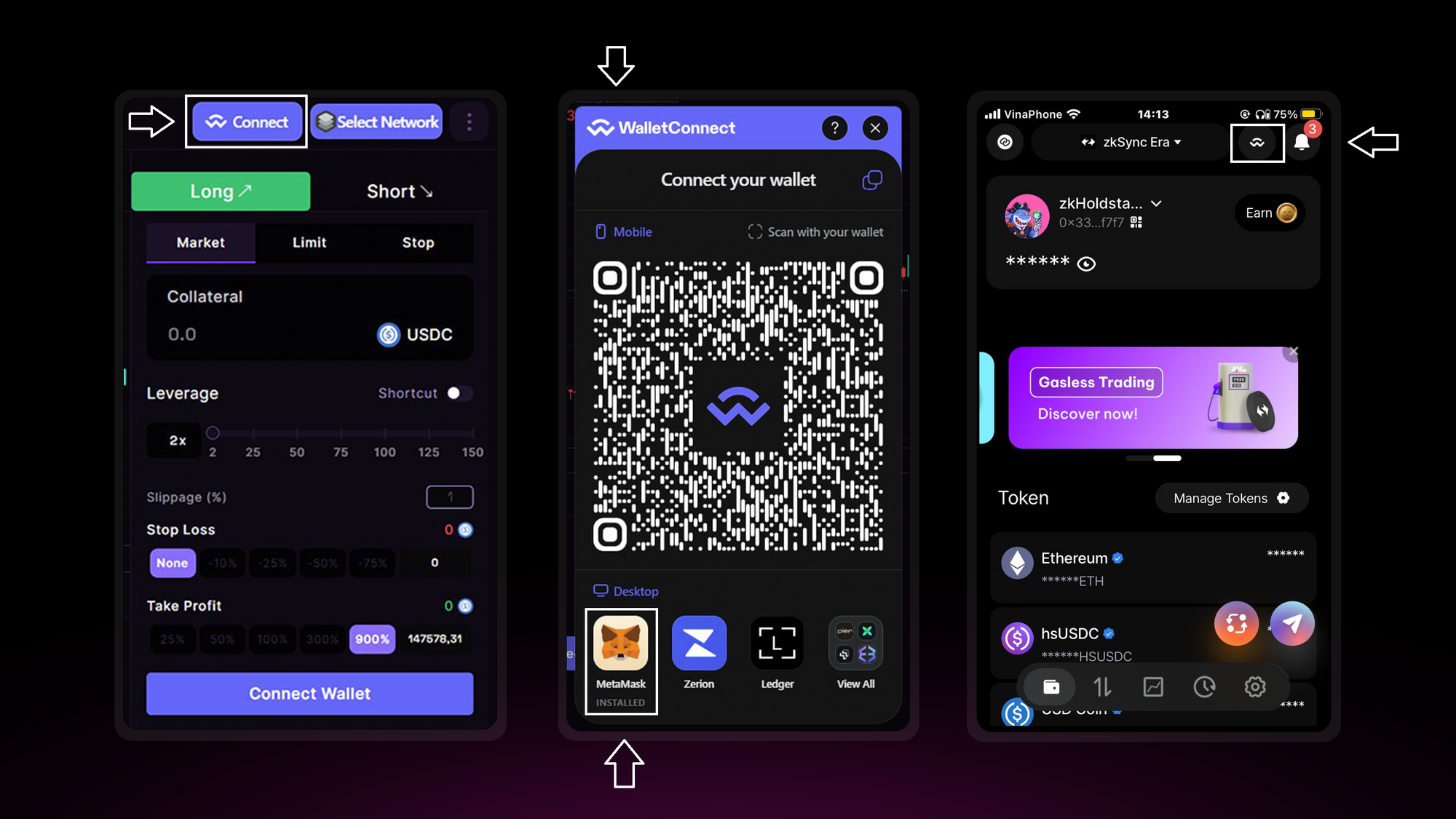
After connecting your wallet to the platform, you can begin trading freely.
Step 1: Choose the desired trading pair and determine the Buy/Long or Sell/Short position.
Step 2: Select the order type: Market Order, Limit Order, Stop Order.
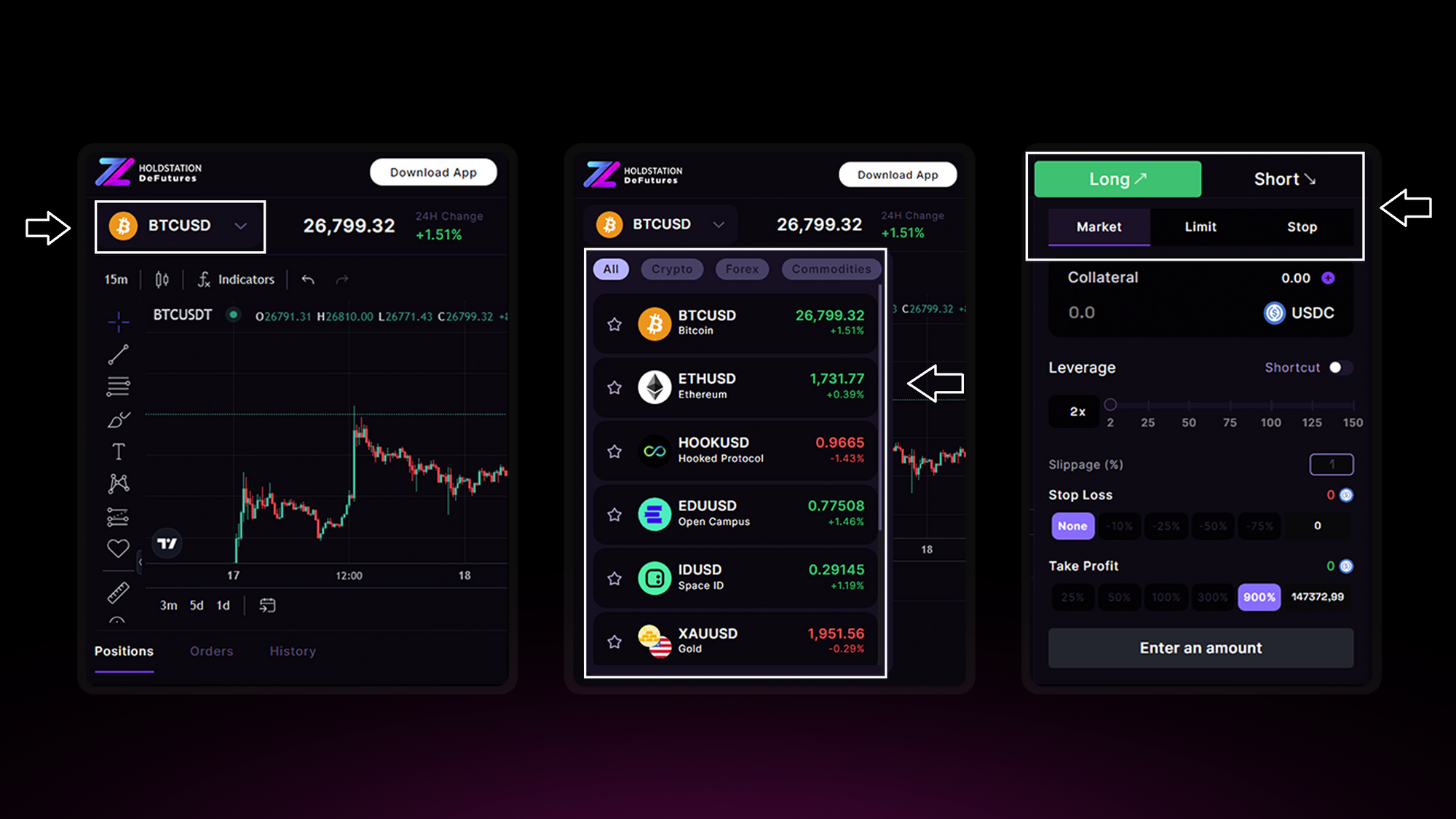
Step 3: Enter the trading volume and select the leverage level.
Step 4: Set the Take Profit/Stop Loss levels.

Step 5: If you choose a Limit/Stop order, you need to set the entry point.
Step 6: The section displays the position size, fees, and the order's liquidation price.
Step 7: Click on "Market Long/Short" or "Create Limit/Stop Order" to finalize the order placement.
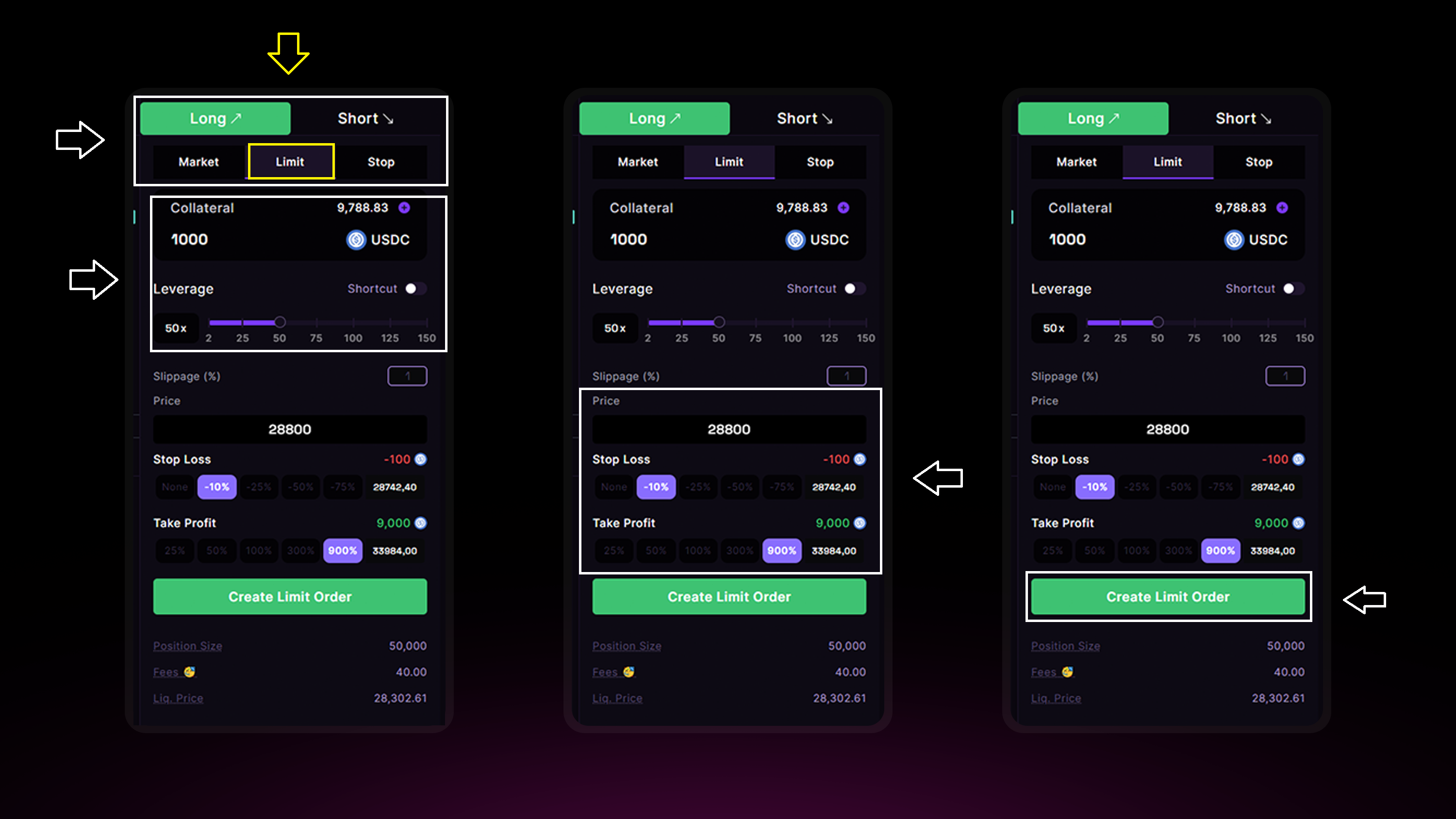
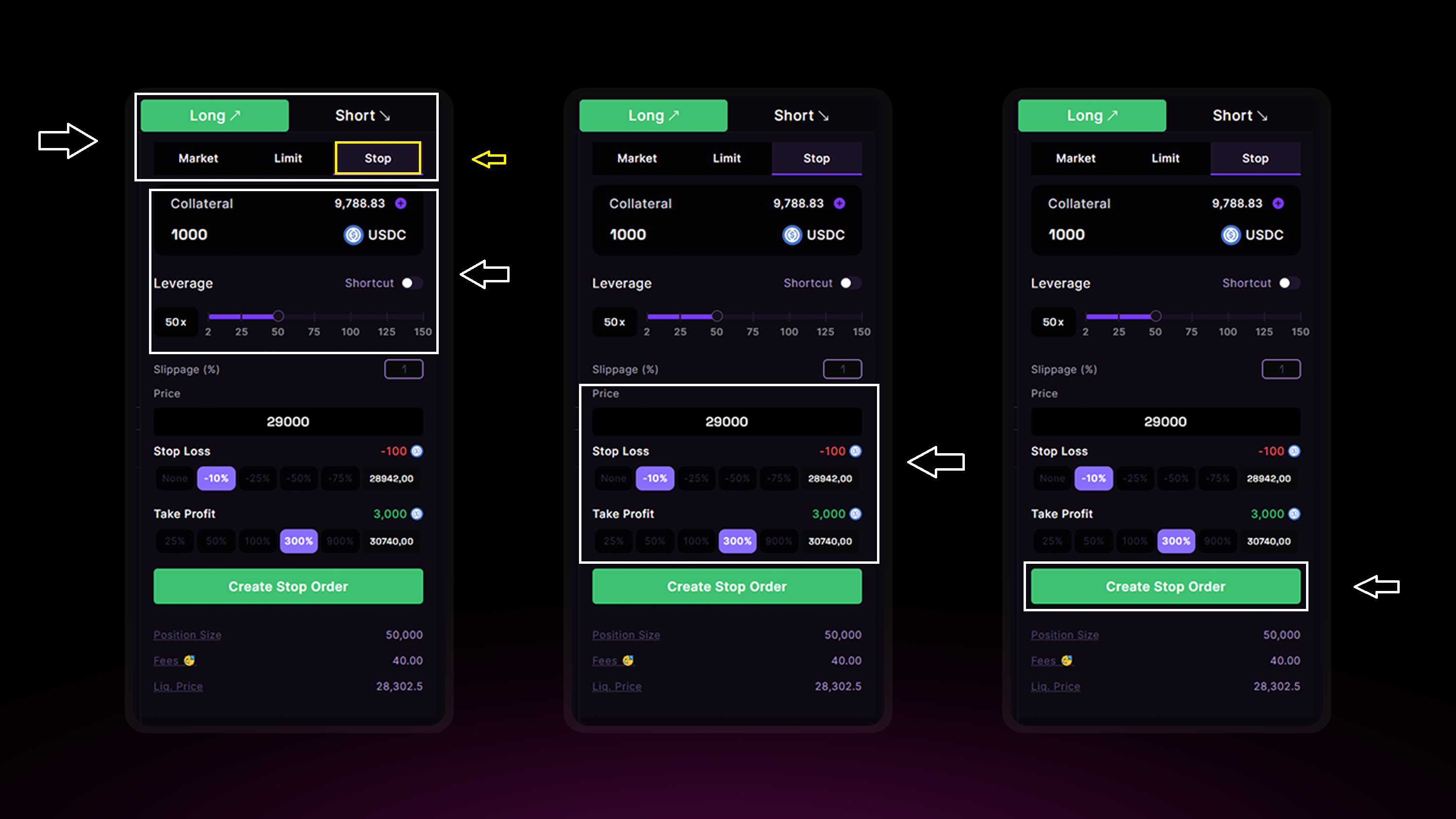
Explanation of Order Types
- Market Order: A Buy/Sell order for an asset at the current market price at the time of order placement.
- Limit Order: A Buy/Sell order for an asset at a desired price level.
- Stop Order: An order that is triggered when the asset reaches a pre-set level. At the time of execution, a Market order is placed to Buy/Sell the asset. This order is used when the price of the asset breaks through a resistance level (Buy/Long) or a support level (Sell/Short).
Example:
The current price of ETH is $1700, but you want to Buy (Long) ETH at $1650. You can place a Limit Long order for ETH with an execution price of $1650.
The current price of ETH is $1700, and based on your view, if ETH breaks the resistance at $1750, there will be buying momentum. You can place a Stop Long order at $1750.
Customize Your Positions
After completing your order placement, you can review your positions in the central section.
- Positions: Displays the open positions you currently have.
- Orders: Displays pending positions (Limit/Stop Orders).
- History: Transaction history.
Types of Customization
- To close a position, you can select the "X" button and confirm the transaction to exit your open position.
- Customize Take Profit/Stop Loss levels.
- Choose to share order information.
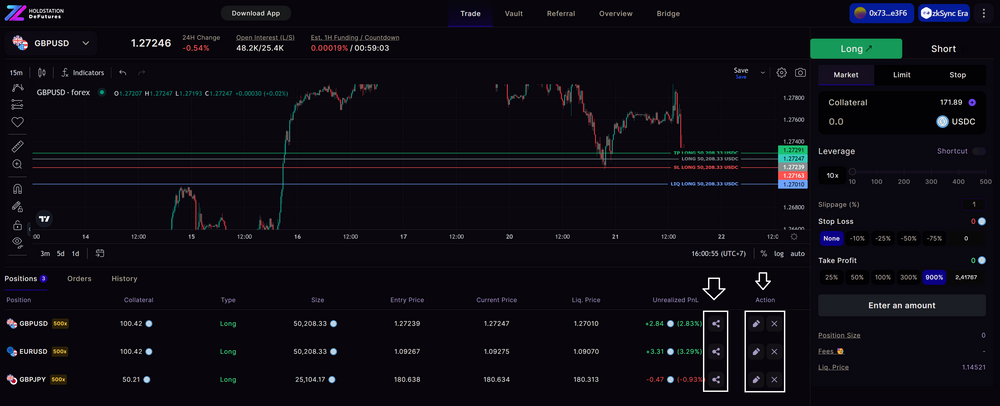
Leverage
Leverage is the borrowing capacity that users have with Holdstation Defutures' Vault to enhance the potential profit from their investment positions.
If you invest $100 in buying ETH, and ETH's value increases by 1%, your potential profit would be $1.
However, if you apply 10x leverage, the profit percentage would be calculated as 1% x 10 x $100 = $10. Similarly, potential losses from the investment position are also amplified based on the leverage ratio.
Important Note for Beginners
- Before placing an order, it's essential to identify the desired trading pair (e.g., ETH-USDC).
- If you predict that the price of ETH will rise, you create a Long position and take profit when the price increases. Conversely, for a Short position, you expect the price to decline.
- Trading with higher leverage magnifies both potential profits and risks. It's important to carefully evaluate the level of risk you can tolerate before opening a position.
- Always set a Stop Loss to avoid unnecessary losses during periods of high market volatility.
Holdstation Wallet - Your Gate to Web3 💜🦈
Make DeFi as easy as CeFi!
📲 Download now: IOS | Android
